BibliaMundi — add a Bible
The page for adding a Bible is displayed when you click on the Add a Bible option in the main menu when the Bible text is displayed.
It will look something like this:
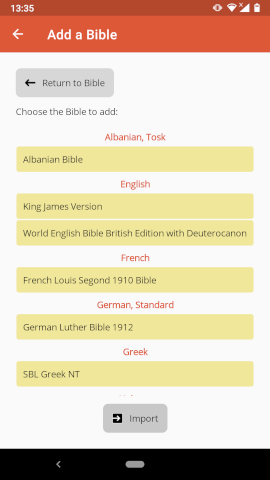

Inside the frame is the list of languages for which Bibles are available together with the Bible version for that language. On Android you just need to select the Bible version shown under your language of choice. On Windows you need to select the language first to have the list of versions for that language where you can then select the version you want to add.
Once a Bible version is selected, click on the Import button at the bottom of the screen to add the Bible version to your device. Once the download is finished the text of the new version will be displayed.


