BibliaMundi — manual
Welcome to BibliaMundi. It’s an application for reading the Bible in your own language.
Contents
Getting started
When you first run BibliaMundi you will see the screen for adding a Bible. The reason is that you need to load a Bible onto your device before the application is of any use. Scroll down to the language for which you want a Bible and click on the version of the Bible in that language that you wish to use. Then click on the button ‘Import’. The Bible will be loaded and displayed. You are now ready to use the application fully.
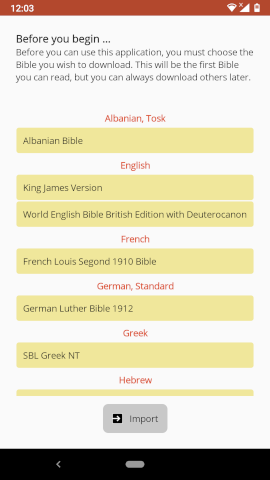
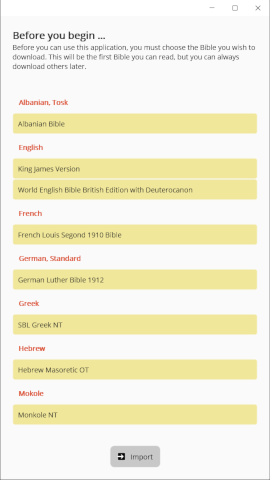
Menu bar
The application is controlled by the menu bar at the top of the screen.
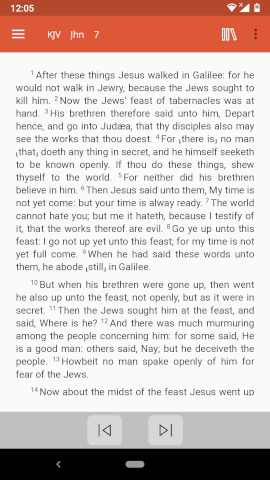
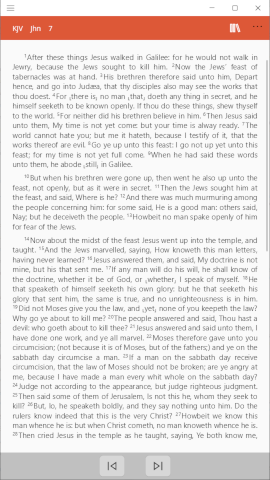
Clicking on the three dots at the right-hand side will display the dropdown menu described below. All the other indications are used in navigating through the Bible and are described on the pages Bible navigation, Bookmarks and Text search.
Dropdown menu
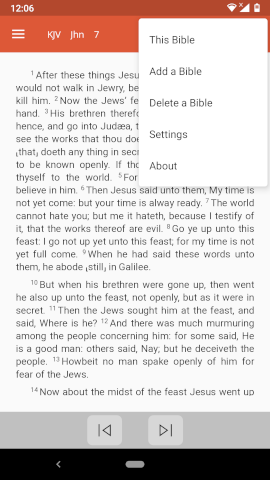
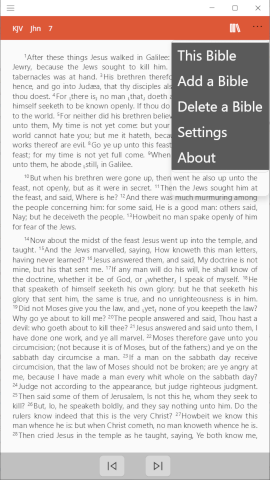
This Bible — opens a window showing the details of the current Bible.
Add a Bible — opens the window which allows you to import a version of the Bible onto your device. You need to do this for each version of the Bible that you want to be able to read in the application.
Delete a Bible — opens a window allowing you to delete a version of the Bible from your device. The Bible will no longer be available for reading, but you can always add it with the ‘Add a Bible’ option if you change your mind.
Settings — pressing this button takes you to the settings screen where you can change some of the options for how the application is displayed (like Bible text size and the language used by the interface).
About — this button displays details about the application and how to contact its author.


