BibliaMundi — Bible navigation
The Bible contains a lot of text and it can be fairly difficuilt to find your way around. BibliaMundi provides several different methods for finding the text you are looking for.
Versions of the Bible
First of all, the Bible exists in many different versions. These can be translations into different languages or different translations into the same language. At the top right of the screen you wil see the following icon:
By clicking on this icon you can choose which Bible version you wish to use.
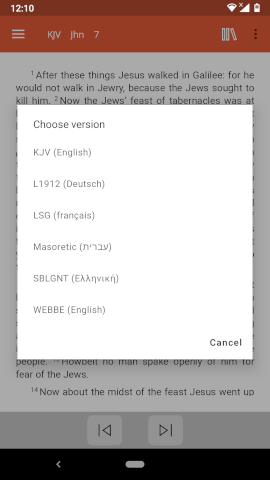
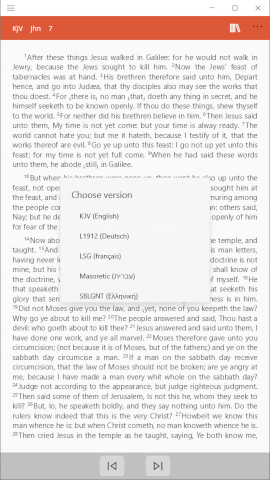
The list of versions available will depend on those that you have downloaded. You can download others with the ‘Add a Bible’ option.
Finding a chapter
Bible text is always displayed by chapter. There are several ways to find a chapter:
The hamburger menu at the top left of the screen will take you to the navigation pull-out with the last view displayed.
Clicking on the version identifier next to the hamburger menu will take you to the navigation pull-out with the list of books displayed.
Clicking on the book abreviation identifier will take you to the navigation pull-out with the list of chapters for that book displayed.
The navigation pull-out with books displayed looks like this:
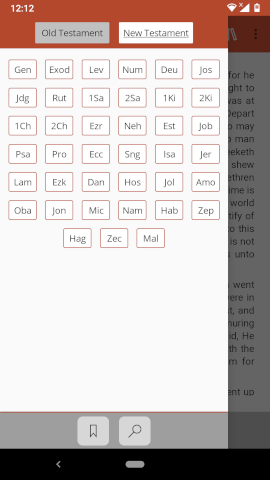
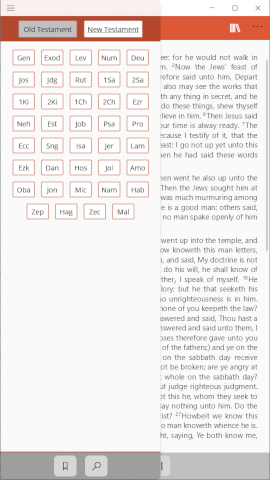
At the top, with a coloured background, there is a button for each section of the Bible. In most cases this will be Old and New Testaments, but some bible versions are divided differently.
The button with a grey background indicates the section of the Bible for which the list of books is currently shown. The button with underlined text indicates the section from which comes the text in shown in the application’s main window.
You can change the list of books by clicking on a section button.
You can also select a book by clicking on the appropriate button.
The navigation pull-out with chapters displayed looks like this:
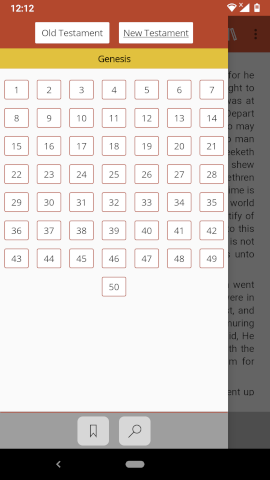
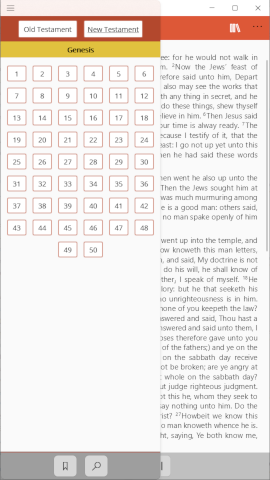
If a chapter number is underlined, it indicates the chapter currently displayed in the main window.
You can click on one of the section buttons to display the books of that section, otherwise click on a chapter button to display that chapter in the main window.
Navigating in a chapter
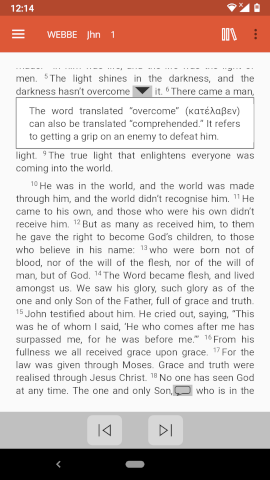

When a chapter is displayed you can click on its number in the bar at the top of the screen to go back to the start of the chapter.
The two arrow buttons at the bottom of the screen allow you to move to the previous and next chapters in the Bible.
In some versions of the Bible there are footnotes. The presence of a footnote is indicated by a speech bubble icon. If you click on it, the text of the footnote will be displayed. Click outside the footnote text to close it.


