BibliaMundi — settings
The settings page is displayed when you click on the Settings option in the main menu when the Bible text is displayed.
It will look something like this:
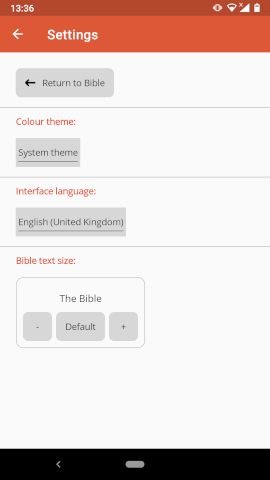 (Android)
(Android) 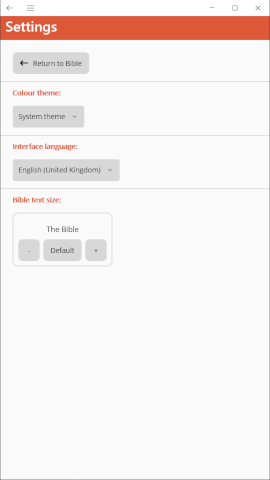 (Windows)
(Windows)
The different settings that you can change are explained below.
Colour theme
This setting is used to define the appearance of the application.
Three values are possible:
System theme: the application will use a colour scheme based on that defined by the operating system
Light: dark text on a light background
Dark: light text on a dark background
Interface language
This setting indicates the language that will be used by the application. It is independent from the language of the selected Bible.
The option “Default system language” sets the language to that of your device, if possible, otherwise English is used.
Bible text size
This setting is used to define the size of the text when reading the Bible.
The text “The Bible” shows you the size currently defined.
The three buttons underneath act as follows:
-: reduce the text size by one point
Default: set the text size to the standard text size of your device
+: increase the text size by one point


