RandoCartes — search
To access the search function, click on the search icon at the top of the screen.
This icon is only available when you have an internet connection. When you click on it you will be presented with the search popup window.
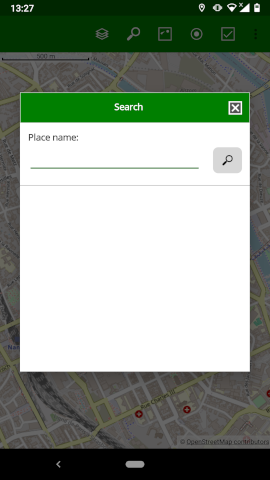
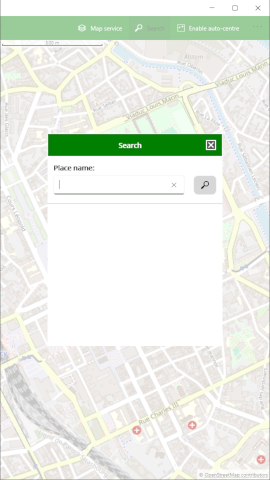
Here you can enter the text for the name of the place you wish to search for. You can enter one or more words and then click on the search button.
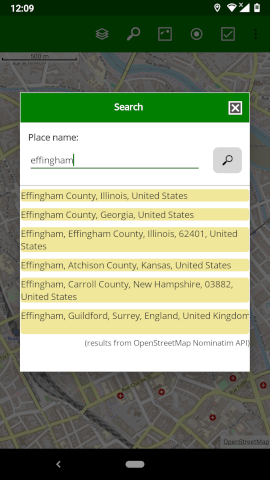
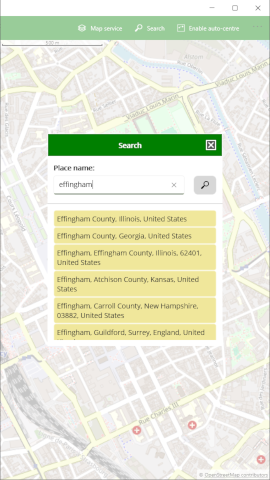
The application will only return a limited number of results. If the place you are looking for is not in the list, try and add some words to obtain more precise results.


